Error code 50 appears when your Mac can’t move or copy files from a portable storage device, like an external hard drive. This can happen because of bad or corrupted file data, firmware issues, or communication issues between your Mac and your storage device.
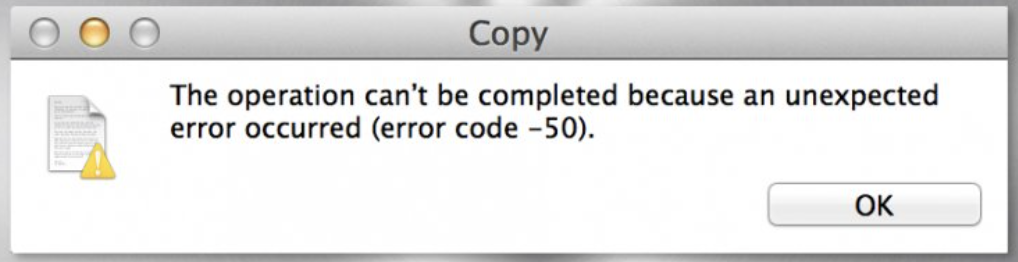
This error code can be fixed by giving the file a new name before you open it, or a new name before you move it. Changing the file’s extension and then changing it back after the move can also help.

Comments
0 comments
Please sign in to leave a comment.